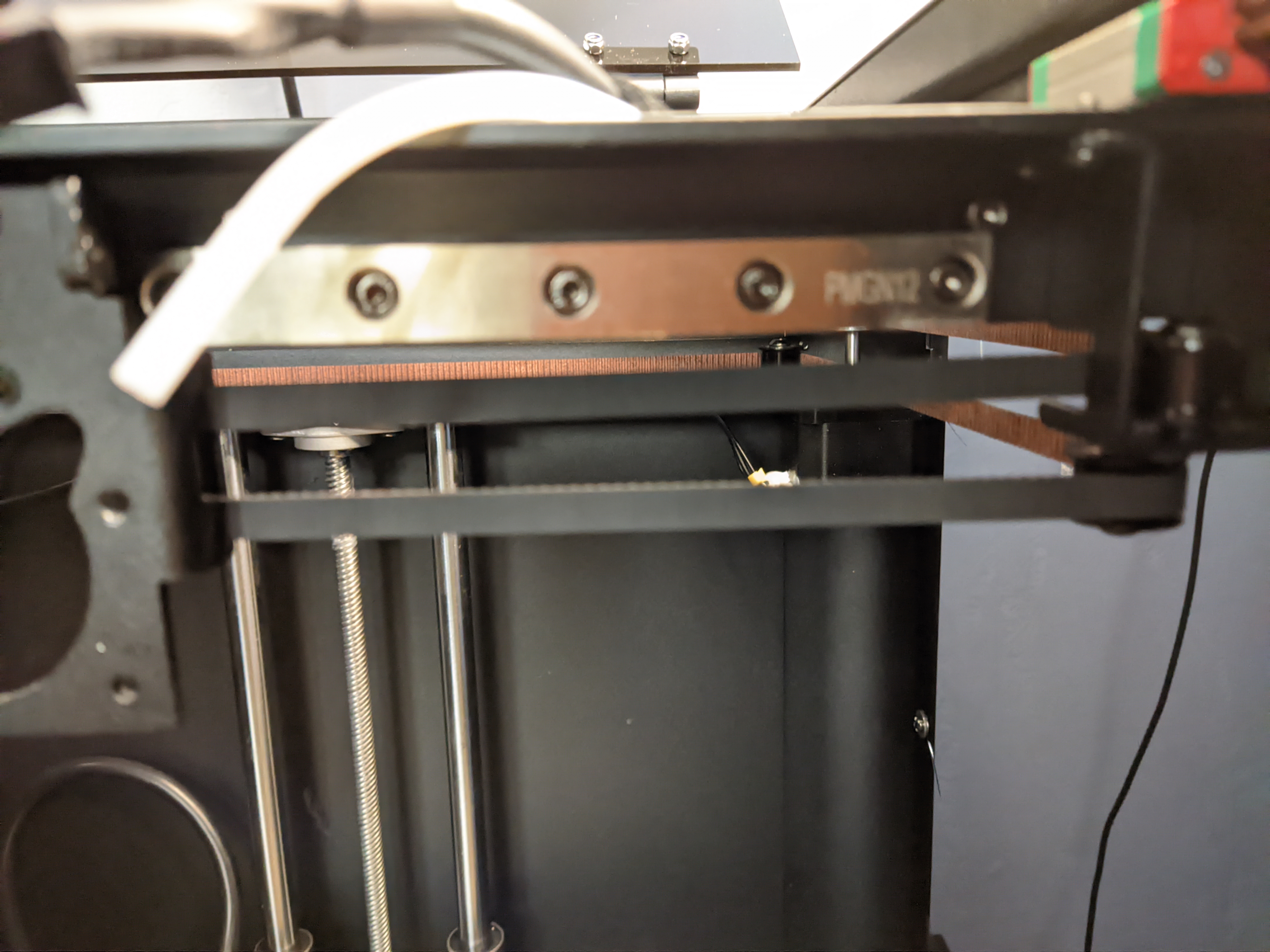How to tighten loose belts
Mine and other KLP1's come with extremely loose belts. While there are two tensioner screws in the back left side of the extruder those cannot compensate for the amount of slack.
To tighten the belts properly you will need to remove the toolhead from the rail mount.
- Remove the front cover by unscrewing the 4 screws, 2 on each side of the cover. You also need to unplug the cooling fan.
- Disconnect the CANBUS cable coming from the mainboard and remove the Bowden tube.
- Unscrew the 3 screws on the back of the toolhead mount, they're located around the extruder motor.
- Unplug the motor cable and remove the wires from the guide in the mount. It is easier to unplug the motor from the extruder board.
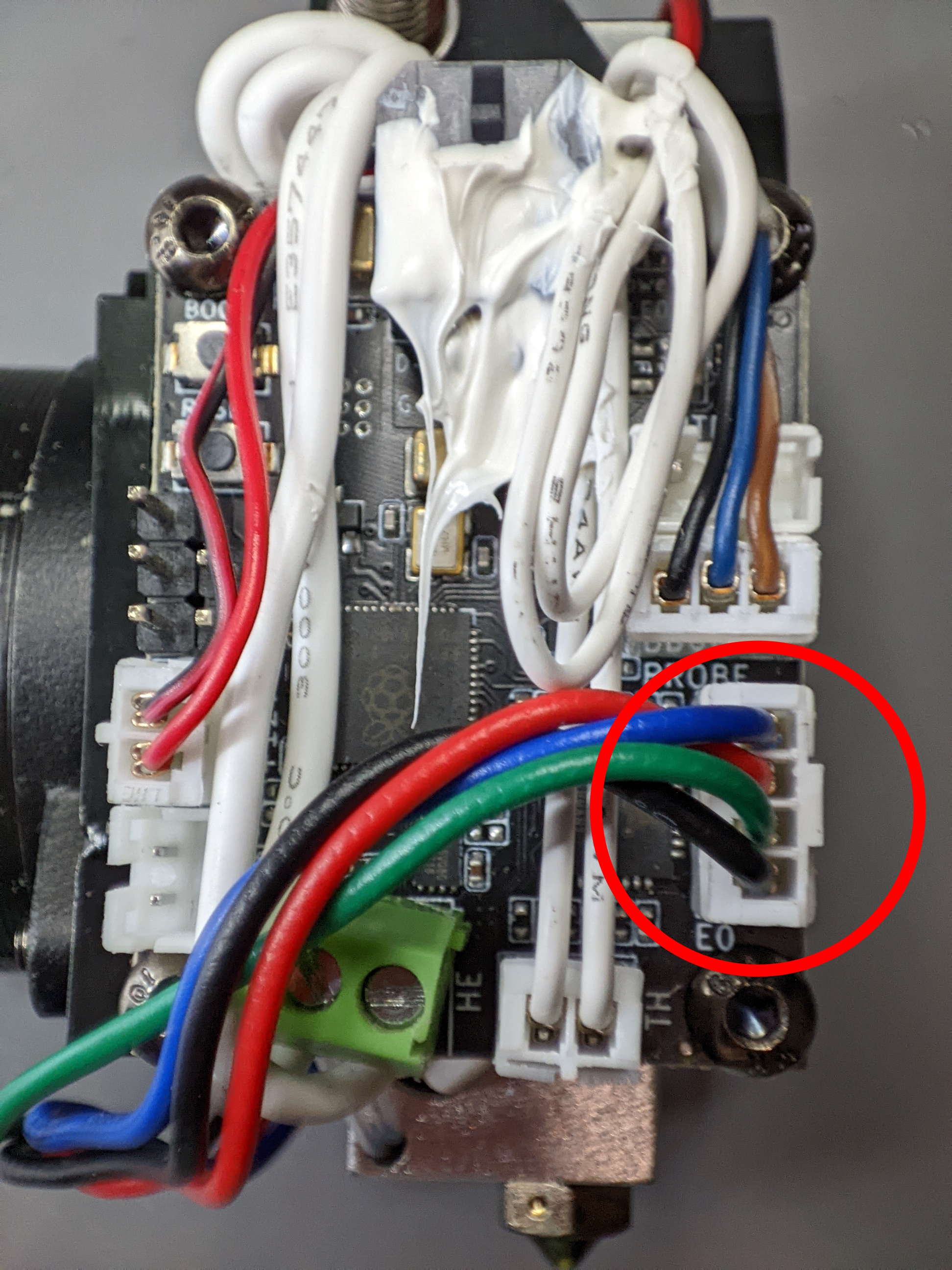
- Remove the extruder from the mount. You will need to rotate and angle it slightly to remove it from the rail mount. Alternatively you can unscrew the motor's two screws from the front but it's more work.
- Now that you have only the extruder mount plate you can begin adjusting the belt tension. You can also unscrew the plate from the linear rail, it is easier to work with but not necessary.
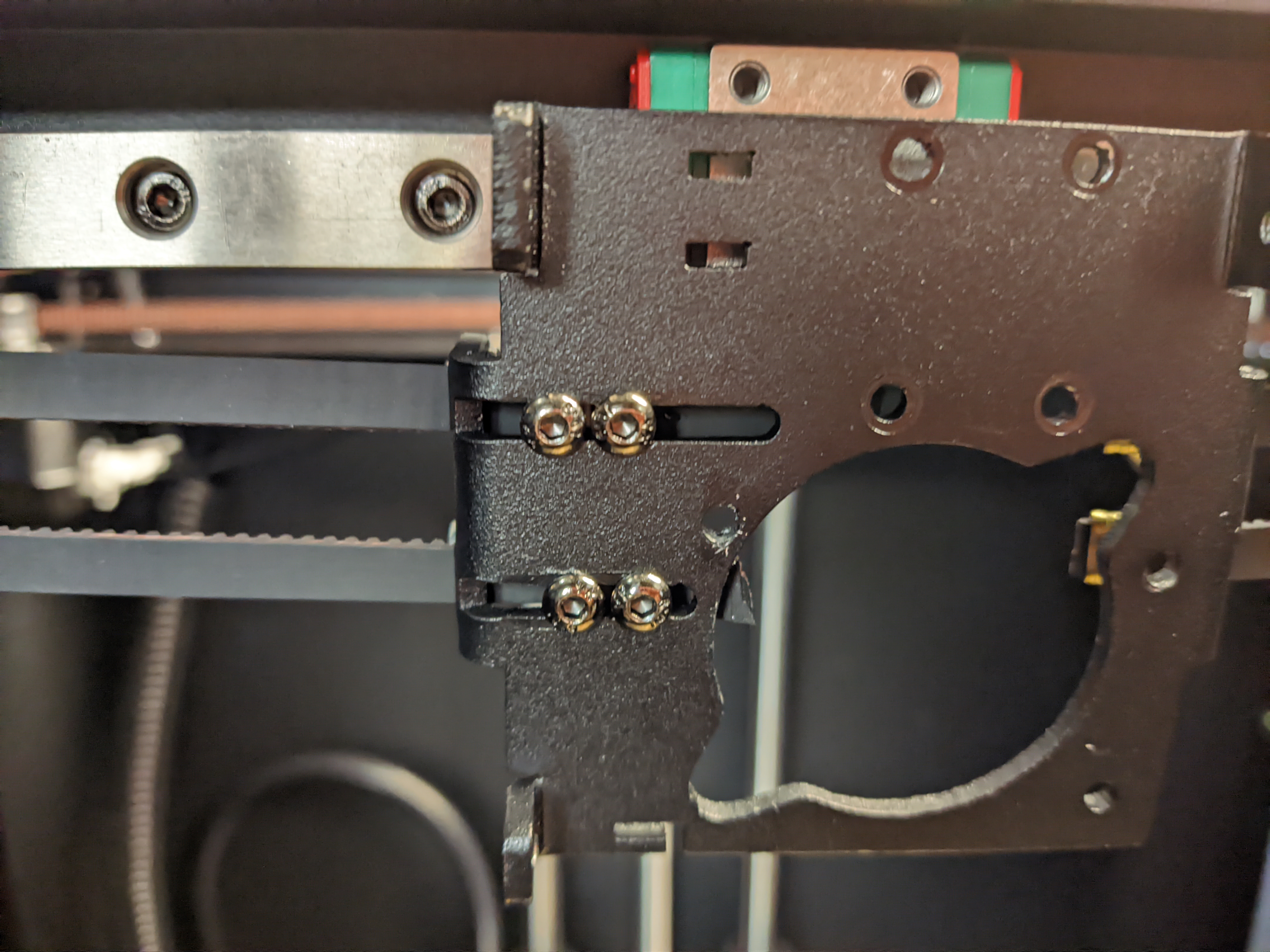
- Loosen the 4 screws holding the belt tensioner until you can freely move them and pull the belts through them.

- Tighten the big tensioner screws until the plastic holding the belt is close to the screw head, this will give you more room to adjust belt tension later without repeating this process.
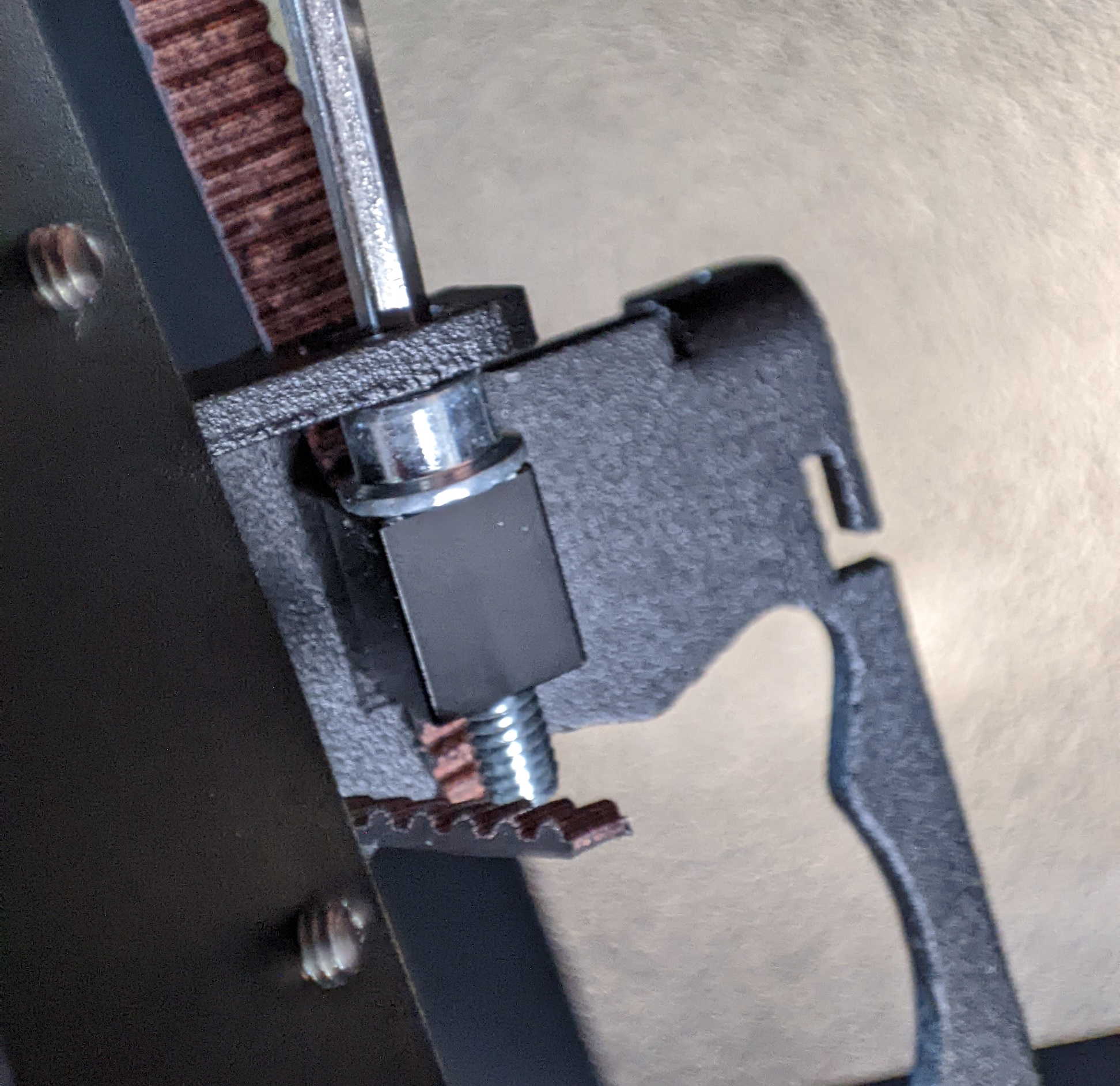
- Pull the belt while pushing the tensioner to the opposite side. You might need an extra pair of hands for this.

- Tighten the two screws while holding the belt taut.
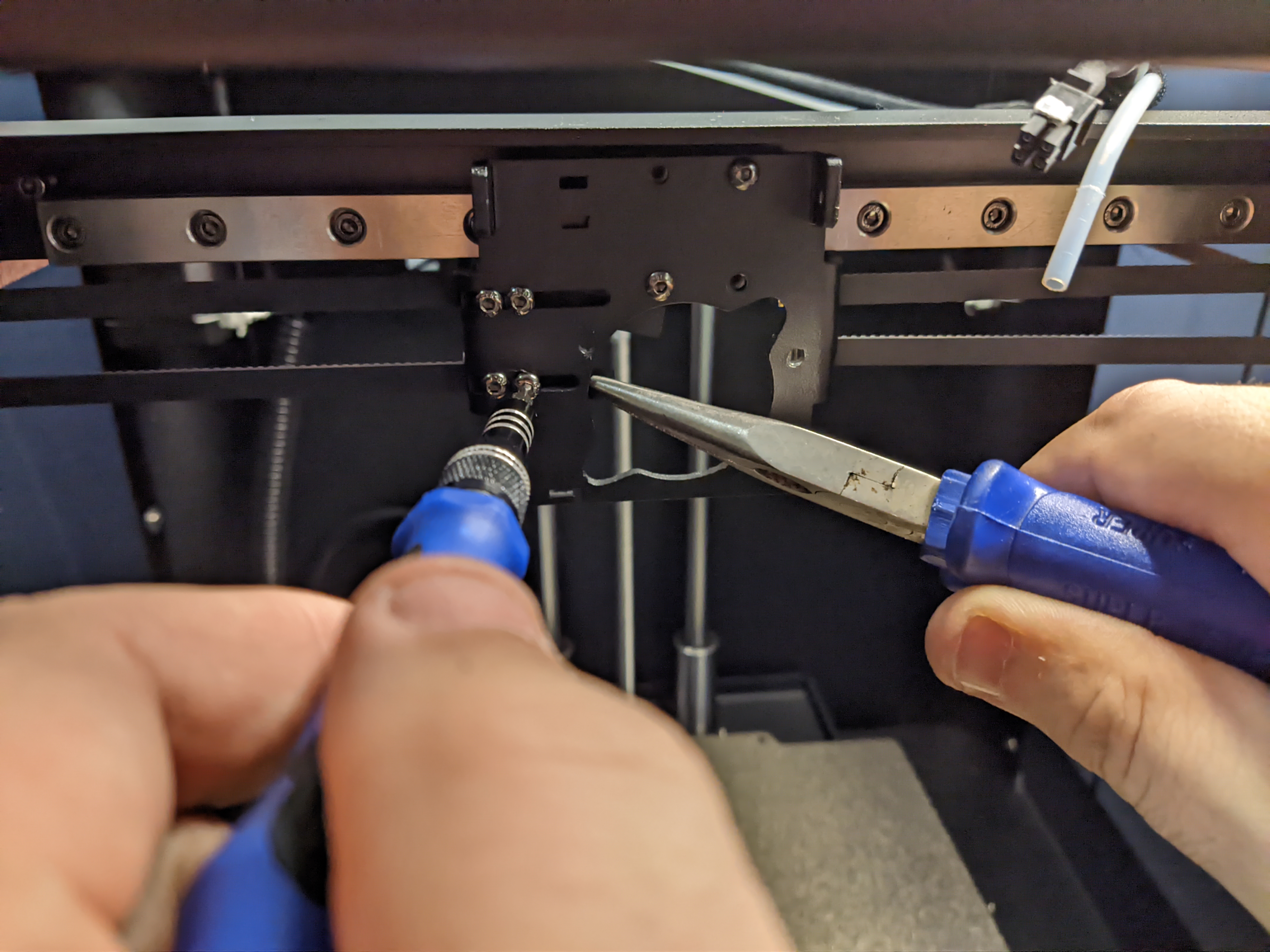
- Repeat with the other tensioner.
- Make sure the right side belts are pushed to the top of the mount for the upper belt and bottom for the lower belt. They tend to slip towards the middle where they can slip out completely. They will not be perfectly parallel due to the design.